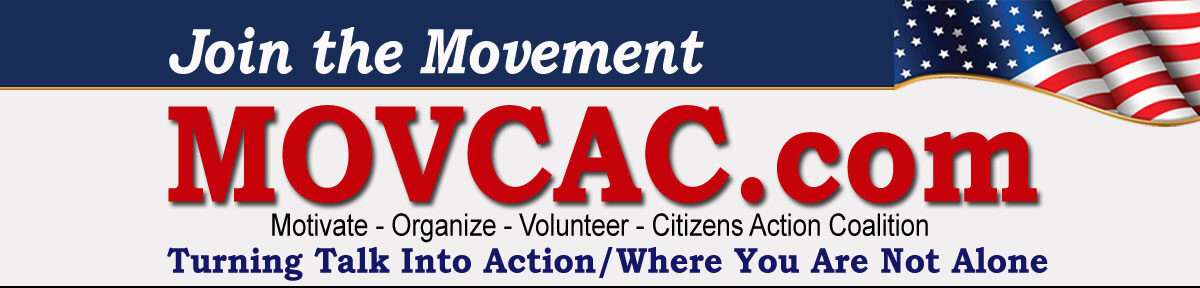We Can Handle the Truth – Rumble
I realized that Fox News was a worthless propaganda platform when Brett Baier declared Joe Biden the winner of Arizona minutes after the polls closed – and Joe Biden was declared winner of the Presidency later that week. Of course, Arizona continued to count ballots for months afterwards.
If you are getting your news from YouTube, Facebook, ABC, NBC, CBS, CNN, MSNBC, Fox News and even Newsmax, you are watching propaganda. Even Elon Musk allows for censorship on the X (formerly Twitter) platform. Propaganda and censorship are not new. These are well-known tools used to control a population. The propaganda and censorship is all-encompassing in legacy media. The most obvious lies we’ve been subjected to over the last three years include, but are not limited to:
Covid – It’s so scary there is no treatment (Ivermectin and HCQ were identified early in the Plandemic as curative treatments)
Covid Vaccines – Safe and effective
2020 Election – Anyone challenging the results of that election now faces prosecution and imprisonment
Ukraine – We are defending democracy (at the same time that Volodymyr Zelenskyy is outlawing Christian churches, suspending elections, banning opposition parties, and shutting down opposition media)
If you know you are being lied to, it is your duty to search for platforms and voices who are willing to tell the truth in the face of this ubiquitous propaganda and censorship.

Rumble is an alternative to the YouTube video-sharing platform and is committed to free speech, so much so, that the application (App) is not available in France because they refuse to abide by French censorship rules. The following will walk you through how to find, setup an account, search, and use this platform. We will also provide links to many truth-telling content creators on Rumble. It is important to share this information and educate citizens so that they may become more informed and better educated about the society within which they live.
On Your Computer
Rumble can be accessed in many ways – your phone, computer, Smart TV, Amazon Firestick. In this tutorial, we will discuss using the application on your computer and phone. We will also show how you can use your computer to watch Rumble content on your TV using an HDMI connection.
The Rumble application on your computer can be accessed by going to Rumble.com.
You do not need an account to watch videos or search for content. The search tool is not yet as efficient as the search tool on YouTube. You’ll need to experiment with the search tool to determine the best keywords to use to find the content you wish.
In order to follow certain creators and receive notifications, you’ll need to setup an account. Once you are at the Rumble webpage, there will be an icon in the upper right corner where you can Sign Up.
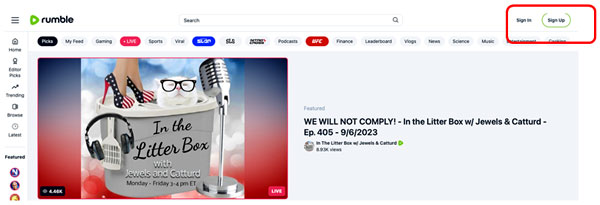
When you click the signup button, the following screen appears:
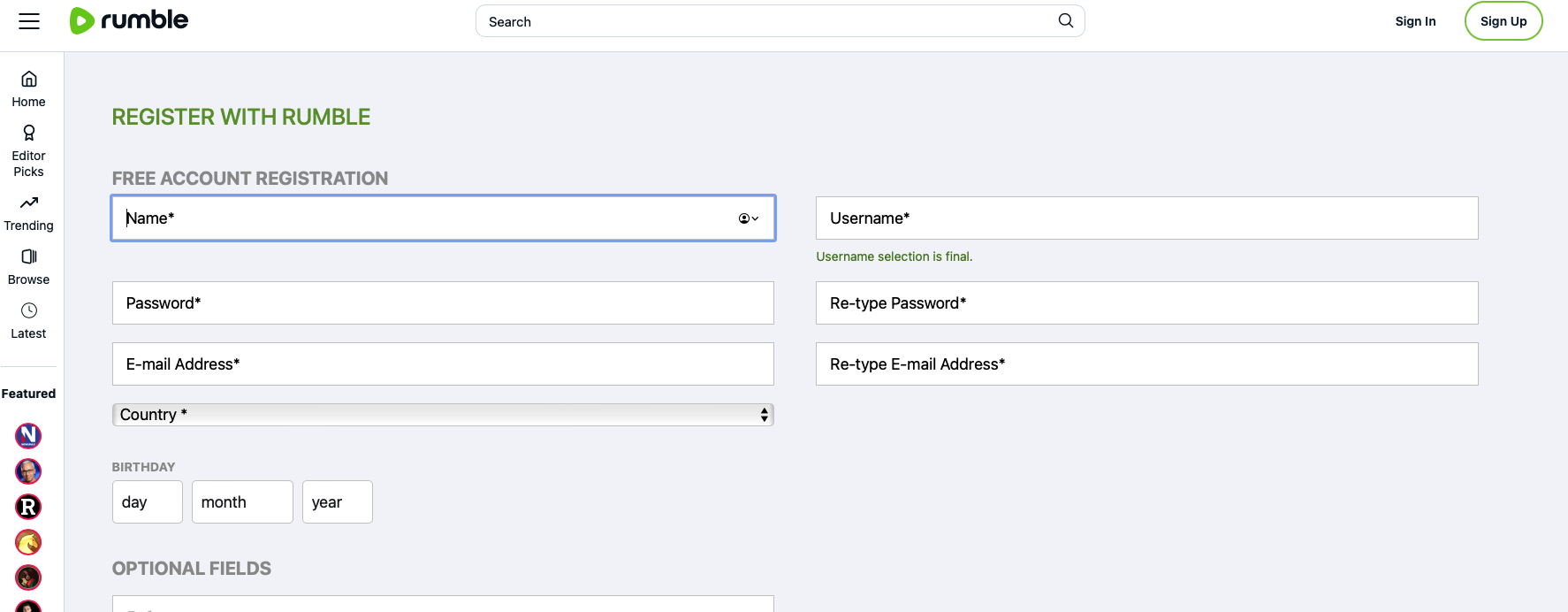
Once you have filled in the required fields, click the Register button at the bottom of the page.
Once you have an account established, you can follow content creators who you find interesting or useful. For instance, in the screenshot below, I have searched for Redacted News and the results are displayed:

The channel I am interested in is the first one on the left (Identified by the red box I’ve added). To access this channel just click on the icon. The following page is displayed:
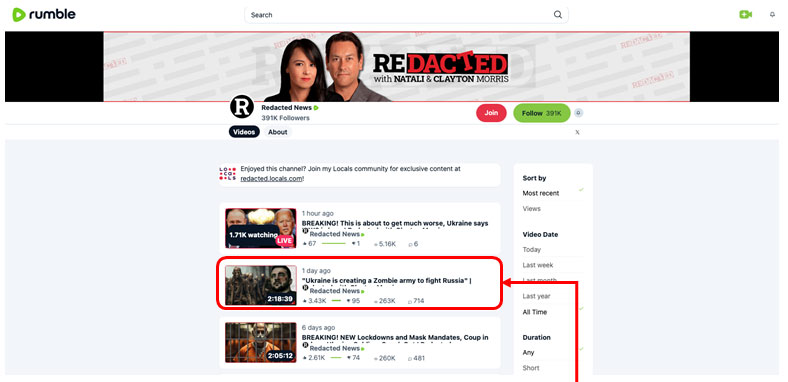
In order to watch a video, just click on it from the list.
There are a couple of buttons that you should become familiar with on the video page.
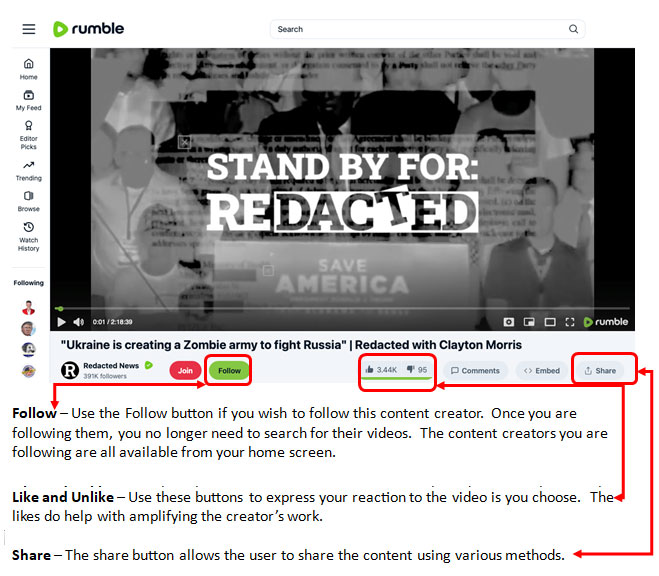
PLEASE BECOME FAMILIAR WITH THE SHARE BUTTON!
On Your TV
Smart TVs have a variety of Apps available for use. Rumble is not yet available on all Smart TVs. If you wish, you can watch the videos that you have queued up in your Rumble application on your computer by connecting your TV to your computer via an HDMI cord. Once connected, change your TV input to the appropriate input source and you should see your content on the TV screen. Check your TV manual if you are unfamiliar with the HDMI inputs.
On Your Phone
The app can also be accessed on your phone by downloading the app from the app store. The following screenshot shows the icon to choose from the store after searching for “Rumble”:
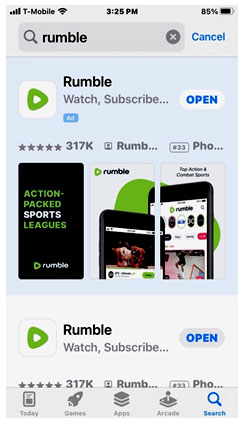
I already have the app, so it reads OPEN. If you don’t have it already, the button will read “Get” instead of “Open”.
Again, you will either need to setup a new account or if you’ve set one up on your computer, you can just log in using that newly created account. You DO NOT need multiple accounts. The account on your phone can be used on your computer or smart TV and vice/versa.
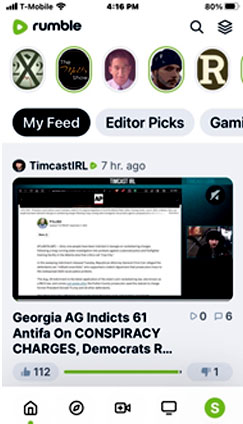
The channels that you are following are accessible from the top of the screen.
These steps are meant to give you the basics. In order to become comfortable with the app regardless of which device you are accessing it, you will need to just keep using it.
Following are some creators on Rumble that you may find helpful. Once you have your account setup, use the links below to access the content:
We Are the News – Telegram
 We find ourselves in a fight for information. We find ourselves living in a society where truth-telling makes you an enemy of the state. We have to become adept at dodging the propaganda being fed to us daily by legacy media. A legacy media who is quick to tell you about E. Jean Carroll and her fake encounter with Donald Trump in a department store while at the same time they find it easy to ignore Larry Sinclair’s testimony about his gay sex and cocaine use with Barack Obama.
We find ourselves in a fight for information. We find ourselves living in a society where truth-telling makes you an enemy of the state. We have to become adept at dodging the propaganda being fed to us daily by legacy media. A legacy media who is quick to tell you about E. Jean Carroll and her fake encounter with Donald Trump in a department store while at the same time they find it easy to ignore Larry Sinclair’s testimony about his gay sex and cocaine use with Barack Obama.
Larry Sinclair with Tucker Carlson
Propaganda and censorship are not new. These are well-known tools used to control a population. The propaganda and censorship is all encompassing in legacy media. The most obvious lies we’ve been subjected to over the last three years include, but are not limited to:
Covid – It’s so scary there is no treatment (Ivermectin and HCQ were identified early in the Plandemic as curative treatments)
Covid Vaccines – Safe and effective
2020 Election – Anyone challenging the results of that election now faces prosecution and imprisonment
Ukraine – We are defending democracy (at the same time that Volodymyr Zelenskyy is outlawing Christian churches, suspending elections, banning opposition parties, and shutting down opposition media)
If you know you are being lied to, it is your duty to search for platforms and voices who are willing to tell the truth in the face of this ubiquitous propaganda and censorship.
Telegram
Telegram is an alternative to Twitter and Facebook. This app allows for sharing of video, text, and pictures. Like Rumble, you can choose who to follow. Once following someone, the user can then share content from those they are following to friends and family. As you become more familiar with the app, you can create groups both interactive (all members of the group can contribute by text or sharing of content) and informational only (only the administrators can share content).
We will also provide links to some truth-telling content creators on Telegram. It is important to share this information and educate citizens so that they may become more informed and better educated about the society within which they live.
On Phone
Telegram can be accessed both on your computer and on your mobile device. This tutorial will cover both. It is best to begin with your phone.
Download the app on your phone using the App Store:
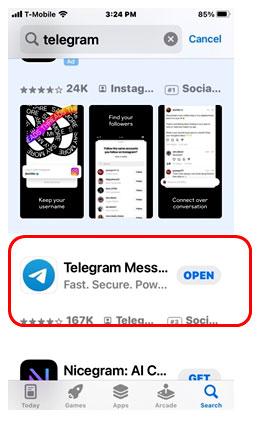
Once downloaded, open the app:
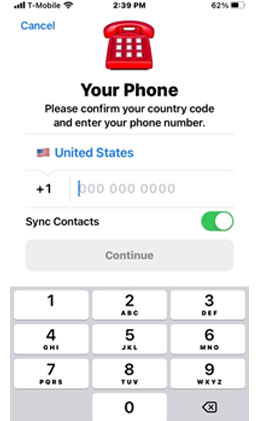
The first step is to enter your phone number. A code will then be sent to your phone via text. That code should be entered on the next screen after you hit continue:
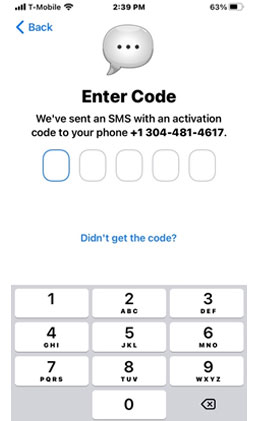
NOTE – At some point, the app will ask for access to your contacts. You can only communicate with telegram users who are also in your contacts. The app works based on telephone numbers. You may follow channels freely, but when searching for individuals, they must be in your contacts to be found in the Telegram app.
Once your account is setup, you can begin searching for and following channels or people:
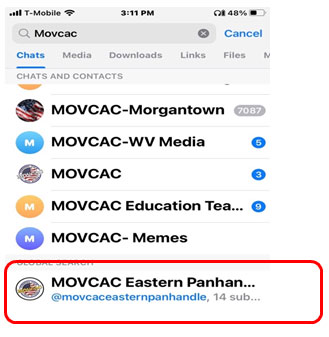
Click on the channel you wish to view. In our example above I am selecting the last item that was returned in my search:

Once in the channel, click the join button.
Each channel you join will try to send you notifications for each post. This can be overwhelming. As you can see below, while in the channel you have the option to mute notifications. You will still be following, but your phone or device will not make noise or send a banner with each new post.
When viewing a post, there will be an arrow icon to the right of the post:
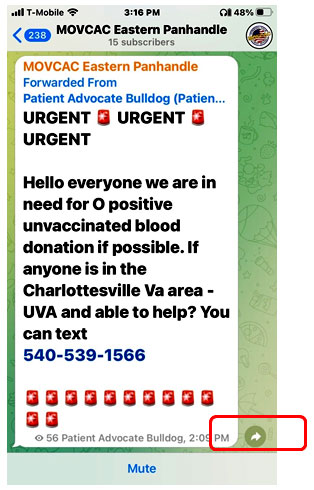
Click on the arrow and a new window opens where you can select to whom you wish to send the post:
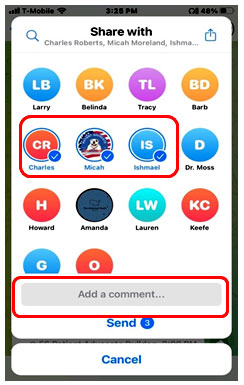
In the example above, I have selected three contacts to share with. Also note, you can add your own text to the post you are forwarding.
Like any other application, the more you play with it the more you will learn. This tutorial is only intended to get you started.
On your Computer
Once you have your phone setup, you can use the web version of the app on your desktop. Go to https://web.telegram.org/a/ and the following page will display:
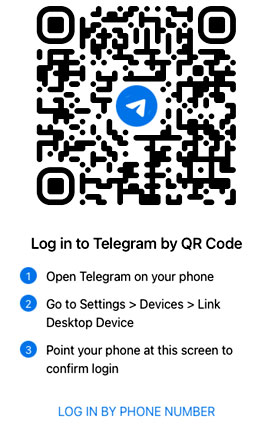
Follow the directions to access the Devices function within the Telegram settings. Follow the steps to use the QR code. Choose settings at the bottom of the page:
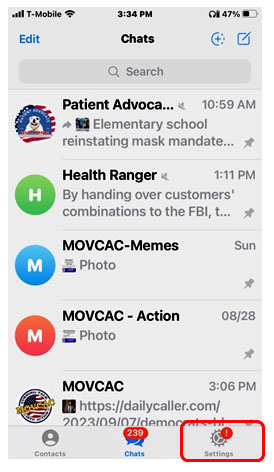
Then choose Devices:

Follow the QR codes steps.
Your desktop will open with the exact same account that you have on your phone:

The functionality on your desktop will work just like on your phone.
Following are some creators on Telegram that you may find helpful. Once you have your account setup, use the links below to access the content:
Patient Advocate Bulldog